Plugin Installation
In your WordPress dashboard, navigate to Plugins > Add New and search by keyword by typing starter sites into the search form.
Locate the Starter Sites plugin and click the Install Now button.
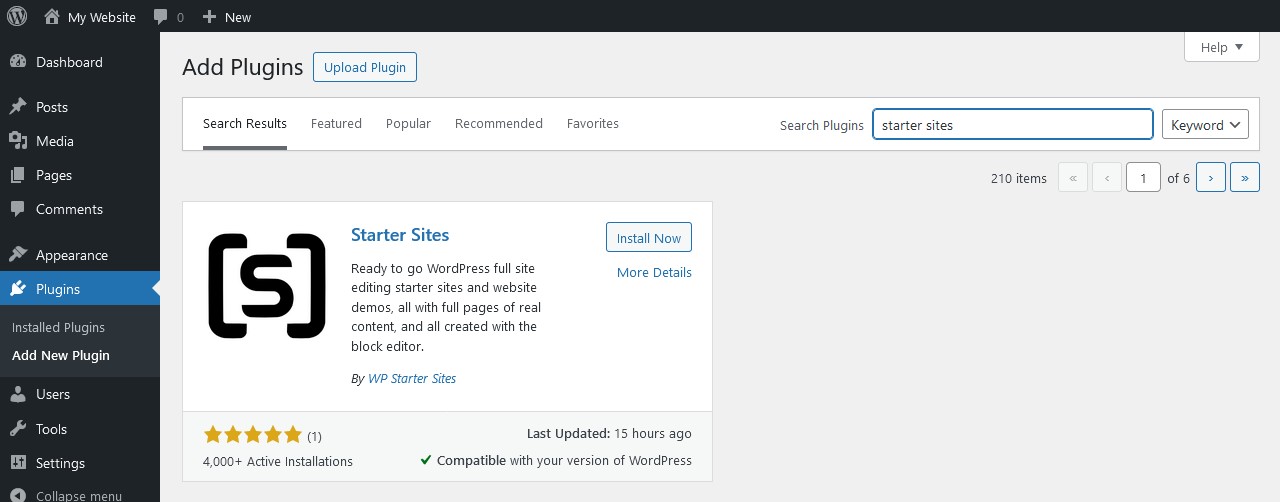
You can also download and save the plugin to your computer, and install from the plugin’s .zip file if you prefer.
The Starter Sites plugin will now begin installing. When the installation has completed, hit the Activate button.
Using the Plugin
The plugin is now ready to use, and you can browse the available Starter Sites and select a demo website to import.
The plugin page is located in your dashboard at > Starter Sites.
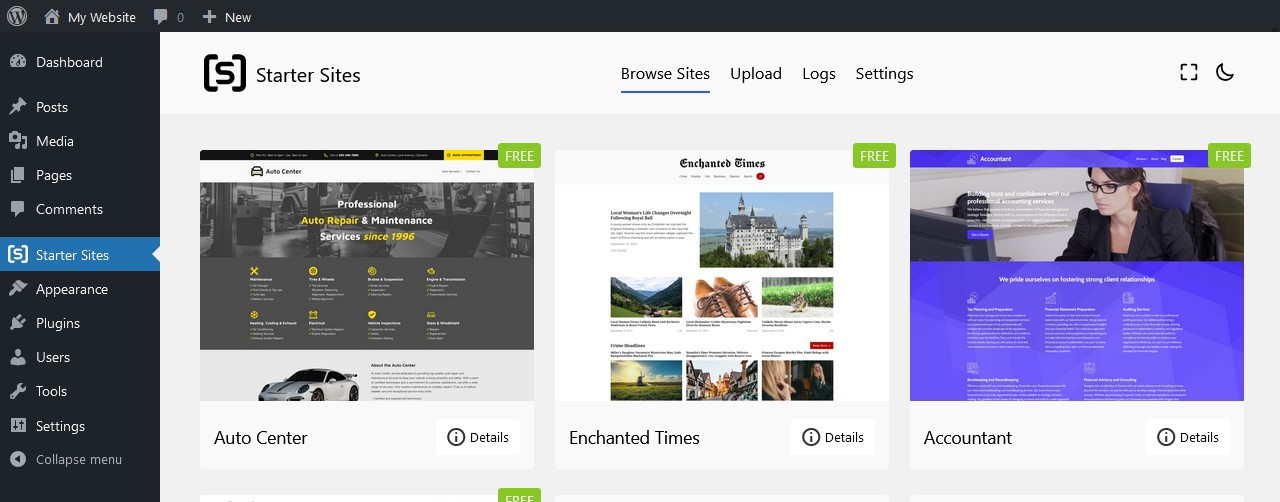
Clicking the Details button brings up more information about each Starter Site, where you can view details about the content such as pages, posts, products, and patterns that are included with the demo site.
Any extra fonts that may be included with the demo site are also listed here, along with the theme and any plugins that are required.
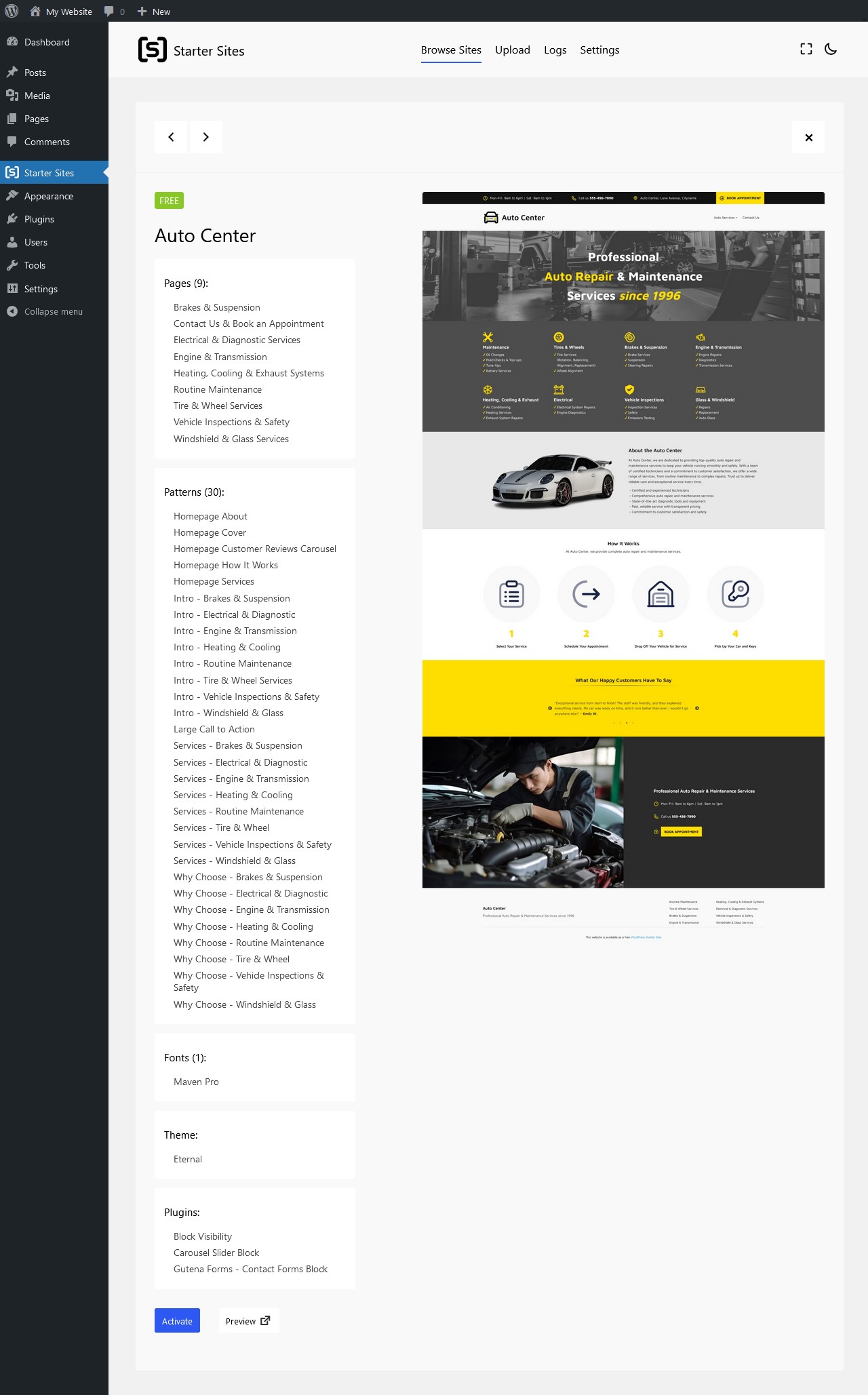
To import a site that you like, click the Activate button, and the process of importing the content and styling into your website will begin. The required theme and plugins will also be installed and/or activated as needed.
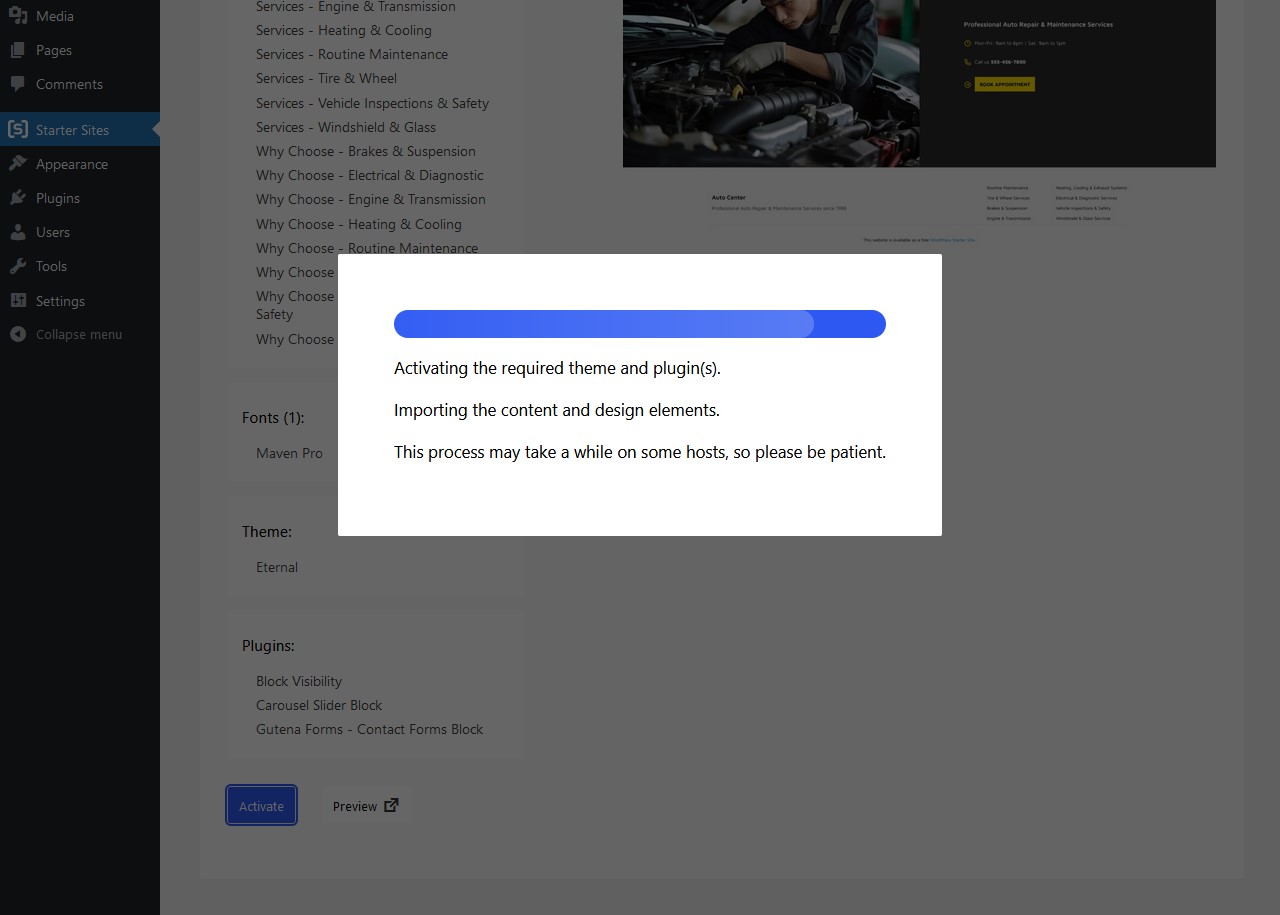
The process can take anywhere from a few seconds to a couple of minutes (depending on your web hosting), and when the import has finished you will be able to browse your site to view your new website, or view the activation log which shows detailed information about the activation process.
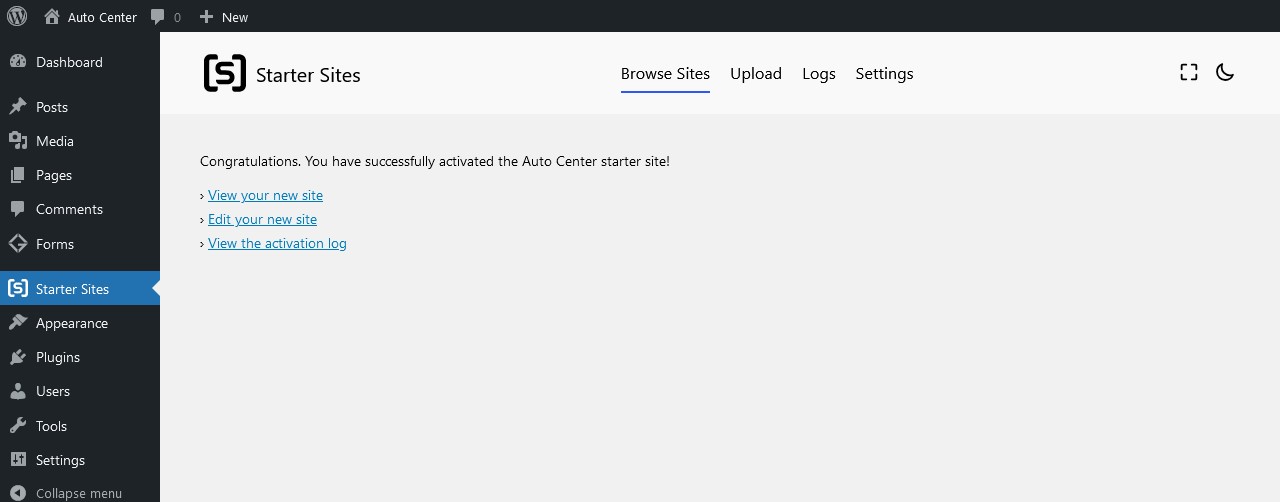
Need help with Starter Sites?
We welcome your support questions.
Please ask us and we will do our best to help you with any queries regarding this plugin.